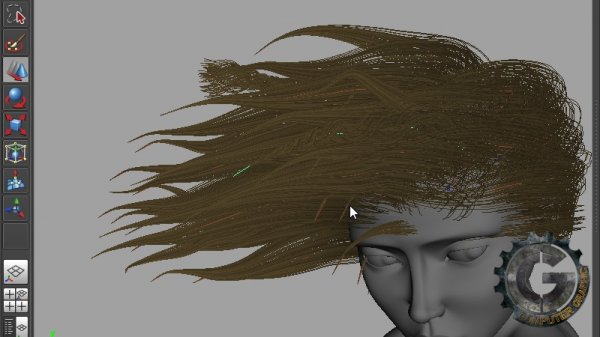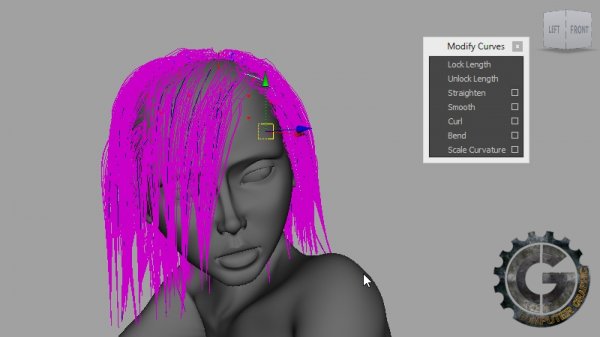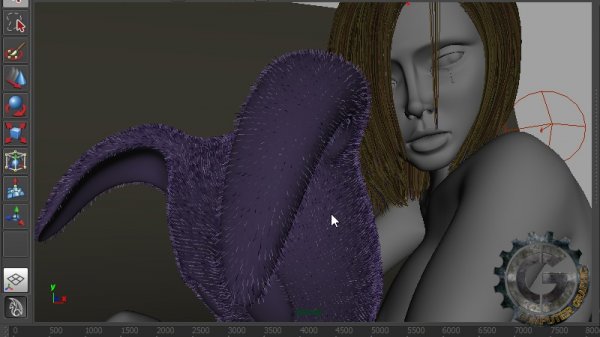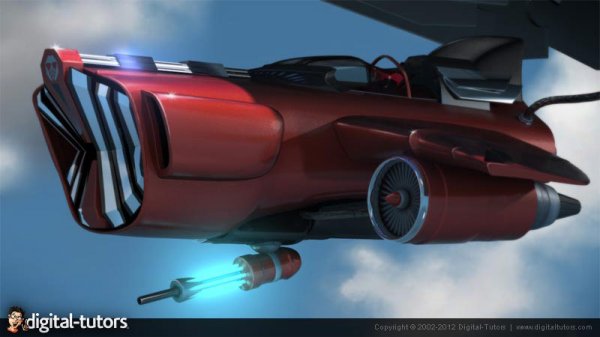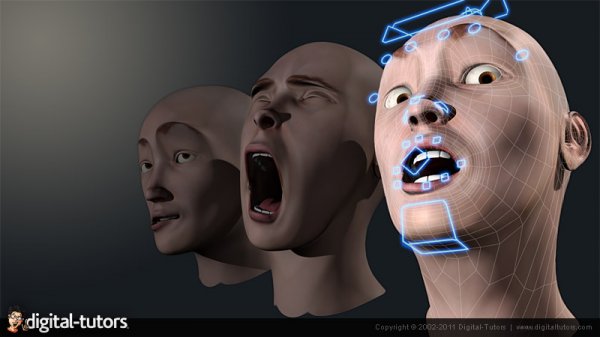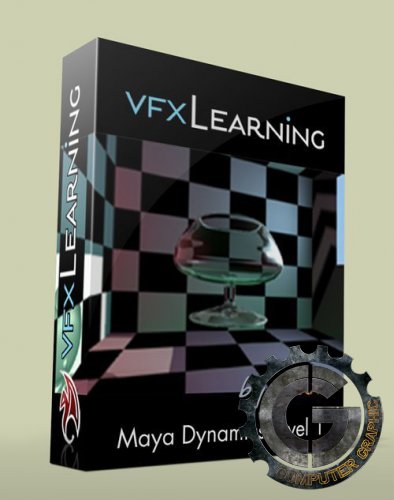![]()
Digital-Tutors - Understanding the Basics of nHair in Maya
Advanced | 2h 32m | 1.24 GB | Project Files: Included | Software used: Maya 2013
با سلام
در این آموزش به شما نحوه ی کار با ابزار nHair را آموزش می دهیم. در این آموزش ما با استفاده از یک صحنه ی از قبل ساخته شده به کاراکتر آن یک حالت موی انیمیت شده اختصاص می دهیم.ما از متدهای مختلفی برای ساخت مو استفاده می کنیم.ما همچنینی دراین اموزش از Fur نیز برای عروسک استفاده می کنیم.در ادامه نیز کار با انواع داینامیک ها و .. را به شما آموزش می دهیم.که به وسیله ی این ابزارها میتوانید یک موی بسیار واقعی برای کارکترهای خود بسازید.
مشاهده توضیحاتــ انگلیسی
In this series of Maya tutorials we will explore the world of nHair in Maya. Throughout the lessons, we will take a pre-made scene and give the main character a full animatable hair style. We will begin by walking through the various methods used for initially setting up our hair, before we explore more advanced areas like collisions, dynamic forces and, of course, shading and rendering. On top of this we will also touch upon Maya Fur as we add a generous covering to the toy she is holding tightly onto. Like most dynamic systems in Maya, nHair and Fur can seem quite intimidating and most artists assume the setup process is lengthy and stressful. What I hope to show you with this course is that nHair is simple to setup, easy to adjust and work with and you can achieve professional results quickly and painlessly. By the end of this tutorial you will have mastered the foundations of nHair, and be confident enough to add hair, fur, stubble or anything you can imagine to your future characters and creatures.